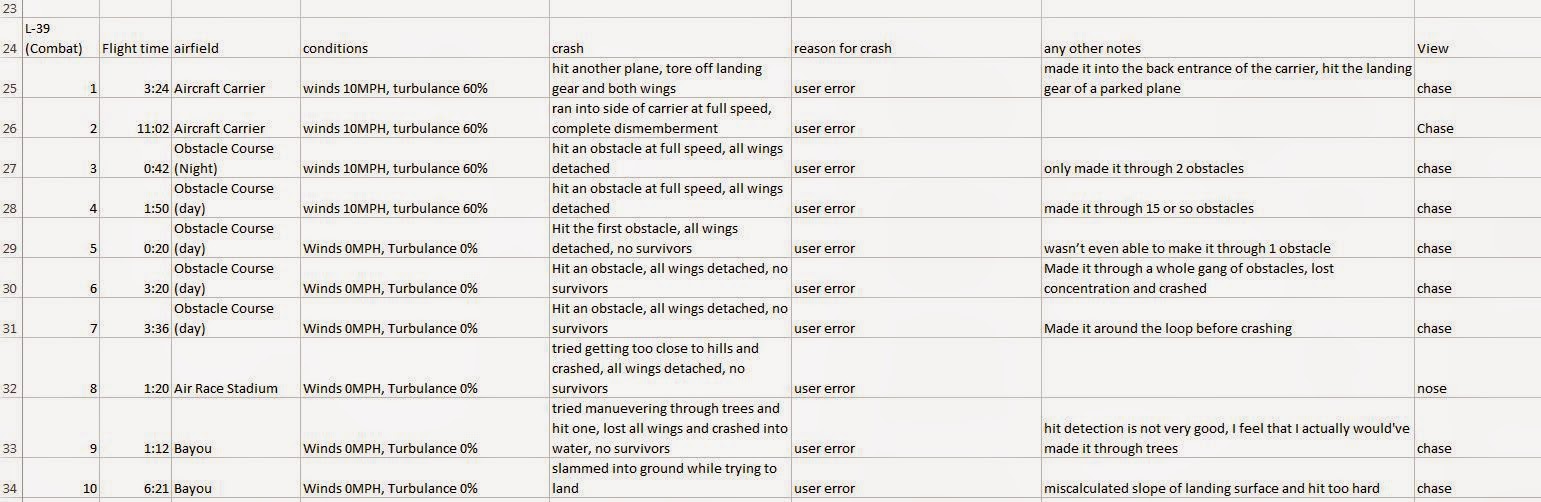Introduction:
In this exercise we are tasked with designing a geodatabase that will be used to collected microclimate data across the UW-Eau Claire campus during next weeks class. Creating a geodatabase and adding domains is a very helpful way to ensure that field collection goes as smooth as possible and to reduce time spent correcting entry mistakes afterward. In this exercise I will talk about some basic considerations that need to be examined before going into the field. I will then present a tutorial on how to create a geodatabase using domains. In a future exercise we will actually be going into the field and collecting the microclimate data, exporting the data back into ArcGIS, and creating a map of the data collected.
Considerations:
Before going into the field to collect GPS data it is also a good idea to create a geodatabase. There are many different facors that need to be taken into consideration when creating a geodatabase with domains. First is the different attributes that are going to be collected. Secondly, the precision of the data that is going to be collected. And lastly, the range of values that are expected in the field.
Attributes:
Before going into the field to collect data it is important to decide what data is going to be collected. Since we are going to be collecting microclimate data we will need data for 8 different climate related attributes; temperature at the surface, temperature two meters above the surface, dew point, wind speed, wind direction, wind chill, relative humidity, and ground cover. Figure 1 below is an example of attribute table that built for the Microclimate feature class. Each of the attribute fields will then be filled in with the microclimate data that is collected with the Trimlbe Juno GPS units.
 |
| Figure 1 Attribute table for the Microclimate feature class. |
Precision:
Determining how precise the data you are going to collect is very important for reducing computational costs in very large datasets. For our microclimate project there is only going to be small variations in the collected data since the study area is relatively small. Therefore, it is important to collect very precise data. Since I am expecting very little variations throughout campus, we are going to be collecting all temperature related attributes with at least one decimal point. If we were collecting temperature values across a much larger area, say North America, having temperature values with several decimal points would be a waste of storage because we are going to see large variations even when using integer values.
There are several different field types that can be chosen depending on the precision needed. Figure 2 below is taken from the ArcGIS Resource page. It explains in greater detail the different field types that can be used.
 |
| Figure 2 Different field types that can be chosen for each attribute taken from ArcGIS 10.1 Resources |
Range:
Setting range values for each of the attributes is also very important to ensure data quality. To do this we decide on possible values that could be seen in the field. Since this exercise is taking place on one February day in Wisconsin we can assume the temperature values are going to be somewhere between -30F and 60F. If we were going to be collecting data over the entire year we would have to increase the range to encompass the temperatures we would expect in the summer months (-30F to 120F) These range values are very important because they reduce the likelihood of entering values incorrectly that will lead to errors in the data. For instance, without a range set up for temperature we could easily enter 100 degrees (instead of 10 degrees) which is way higher than it normally would be in March. We can also set range values for humidity that range from 0% to 100%. This prevents us from adding extra digits to the data. You will see in the tutorial below how to set all the range values that we selected for the attributes.
We can also set coded values to ensure text based attributes are all entered correctly. This can save the user the time of going back through the data and changing text values that may have been misspelled in the field. In the microclimate example we are creating coded values for different ground cover types. Ground cover plays a huge role in climate data. The temperature above snow or ice covered areas is going to be colder than the temperature over blacktopped areas. Figure 3 shows coded values of some common ground cover types we are expected to see around the campus of UW-Eau Claire.
 |
| Figure 3 Coded values given to ground cover to ensure uniform entry into the geodatabase. |
Part 2: Turorial
The video below is a tutorial I created using a screen capturing software. The geodatabase is being created in ArcCatalog 10.2.2 and will be transfered to a Trimble Juno GPS unit to collect the microclimate data.